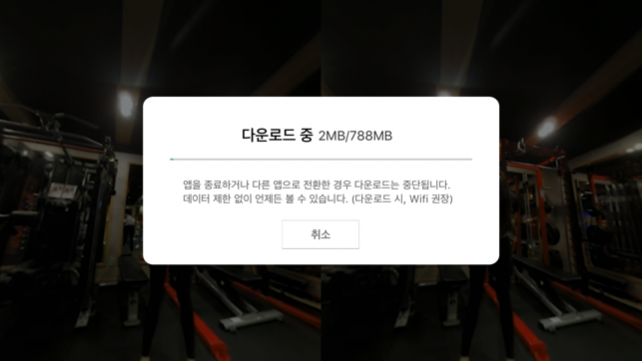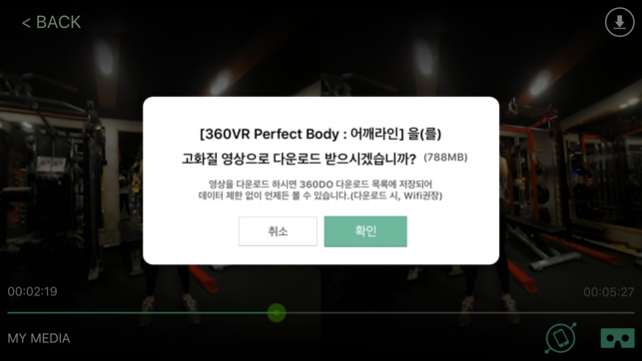360DO LIVE VR PLAYER 1.0
Continue to app
Free Version
Publisher Description
돌릴 수 없는 딱딱한 2D 영상은 이제 그만! 이제는 핸드폰을 돌리고~ 손가락으로 돌리고~ HMD를 끼고 머리를 돌리며 영상을 보는 시대! 이번엔 한단계 더 업그레이드한 360 VR LIVE! 360DO가 야심차게 준비하는 "라이브 이벤트"를 360 VR로 즐기세요! 지나간 LIVE VR 이벤트는 "LIVE VR VIDEOS"에서 다시 볼 수 있습니다. 또한 "MY MEDIA"에 내가 만든 VR영상을 담아 4K 화질로 감상 할 수 있습니다. Are you curious what is happening behind the camera? Are you busy and cannot make it to music concerts or fitness center? Don't worry! We will bring the event to you! 360DO present "360 Live VR Player". Through this app, you can be at the LIVE concert or fitness center to work out with your personal trainer in LIVE! Enjoy the 360 VR Live events present by 360DO. Use VR headsets (HMD) for more immersive feel If you've missed the event, don't worry! We will save the videos in our library, you can come back anytime to watch it again. The Future of VR, present by 360DO
Mar 11, 2016 Version 1.0 이 업데이트는 Apple의 최신 서명 인증서로 서명됩니다. 새로운 기능은 포함되어 있지 않습니다.
About 360DO LIVE VR PLAYER
360DO LIVE VR PLAYER is a free app for iOS published in the Recreation list of apps, part of Home & Hobby.
The company that develops 360DO LIVE VR PLAYER is AVA Entertainment. The latest version released by its developer is 1.0.
To install 360DO LIVE VR PLAYER on your iOS device, just click the green Continue To App button above to start the installation process. The app is listed on our website since 2016-03-11 and was downloaded 10 times. We have already checked if the download link is safe, however for your own protection we recommend that you scan the downloaded app with your antivirus. Your antivirus may detect the 360DO LIVE VR PLAYER as malware if the download link is broken.
How to install 360DO LIVE VR PLAYER on your iOS device:
- Click on the Continue To App button on our website. This will redirect you to the App Store.
- Once the 360DO LIVE VR PLAYER is shown in the iTunes listing of your iOS device, you can start its download and installation. Tap on the GET button to the right of the app to start downloading it.
- If you are not logged-in the iOS appstore app, you'll be prompted for your your Apple ID and/or password.
- After 360DO LIVE VR PLAYER is downloaded, you'll see an INSTALL button to the right. Tap on it to start the actual installation of the iOS app.
- Once installation is finished you can tap on the OPEN button to start it. Its icon will also be added to your device home screen.